Option 1: Get free tokens from the Testgiver TON Bot
The Testgiver TON Bot is a Telegram bot that gives you 2 free test Toncoin per hour. It’s the easiest way to fund your test wallet for development. To request testnet tokens:- Download Telegram on your device and create an account.
- In your browser, open @testgiver_ton_bot and click Open Telegram.
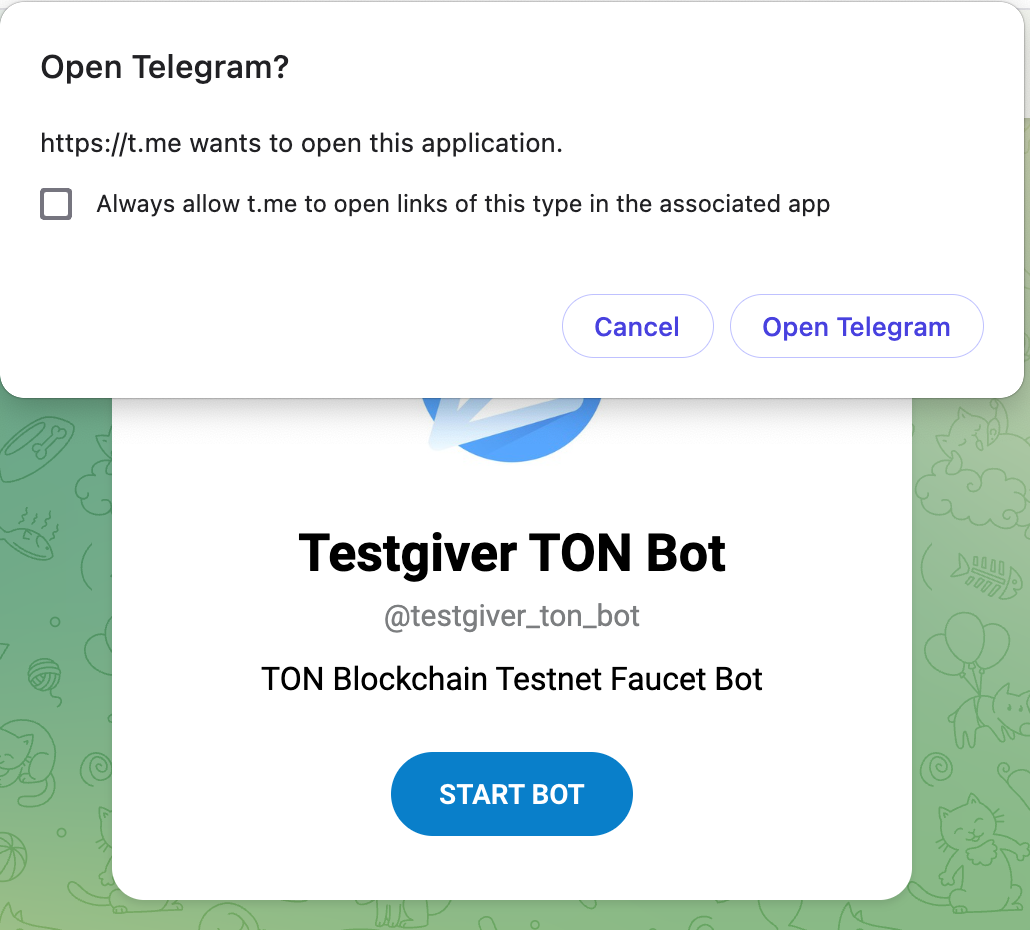
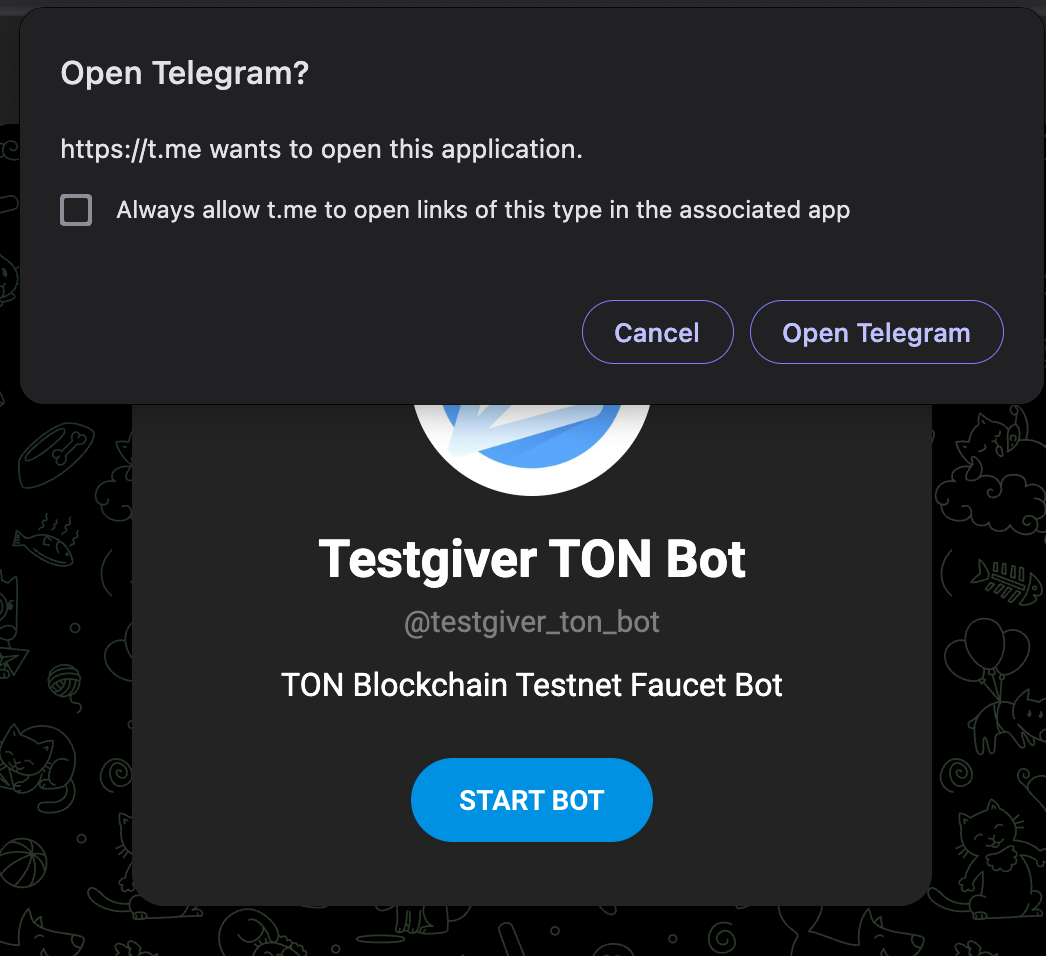
- Once the bot opens, you’ll see the bot info. Click START to begin.
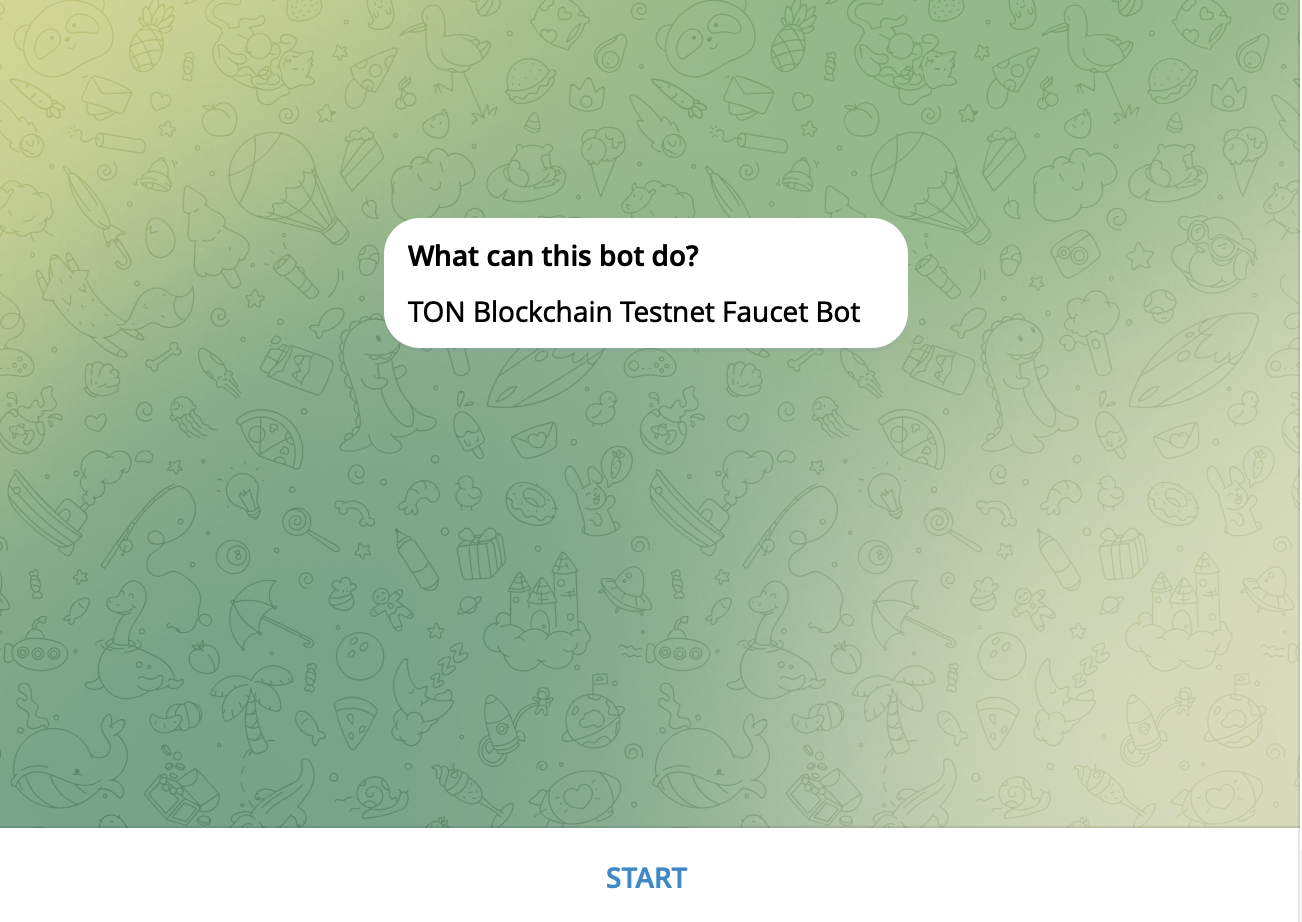
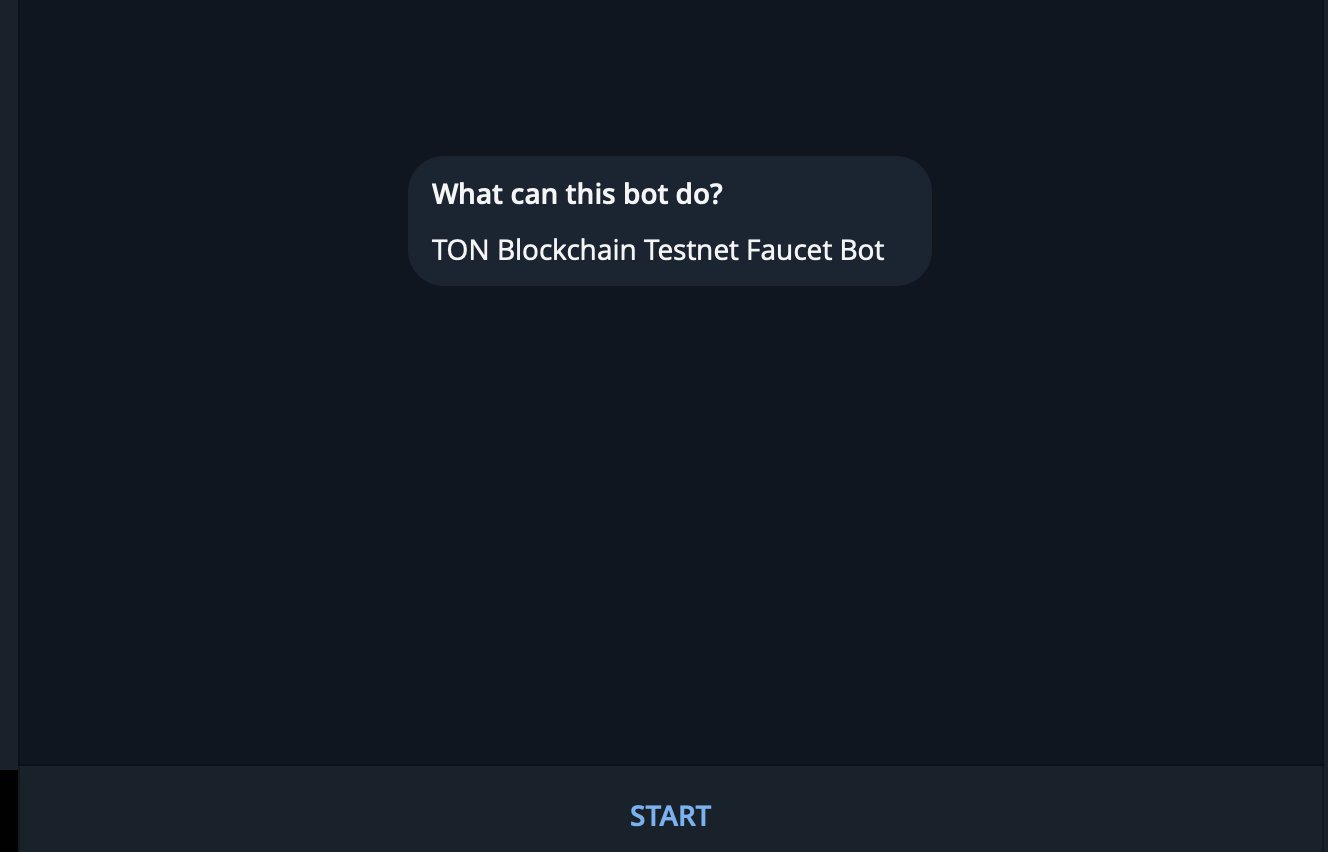
- From here, you have two ways to request TON:
- You can directly click the Get 2 TON in testnet button.
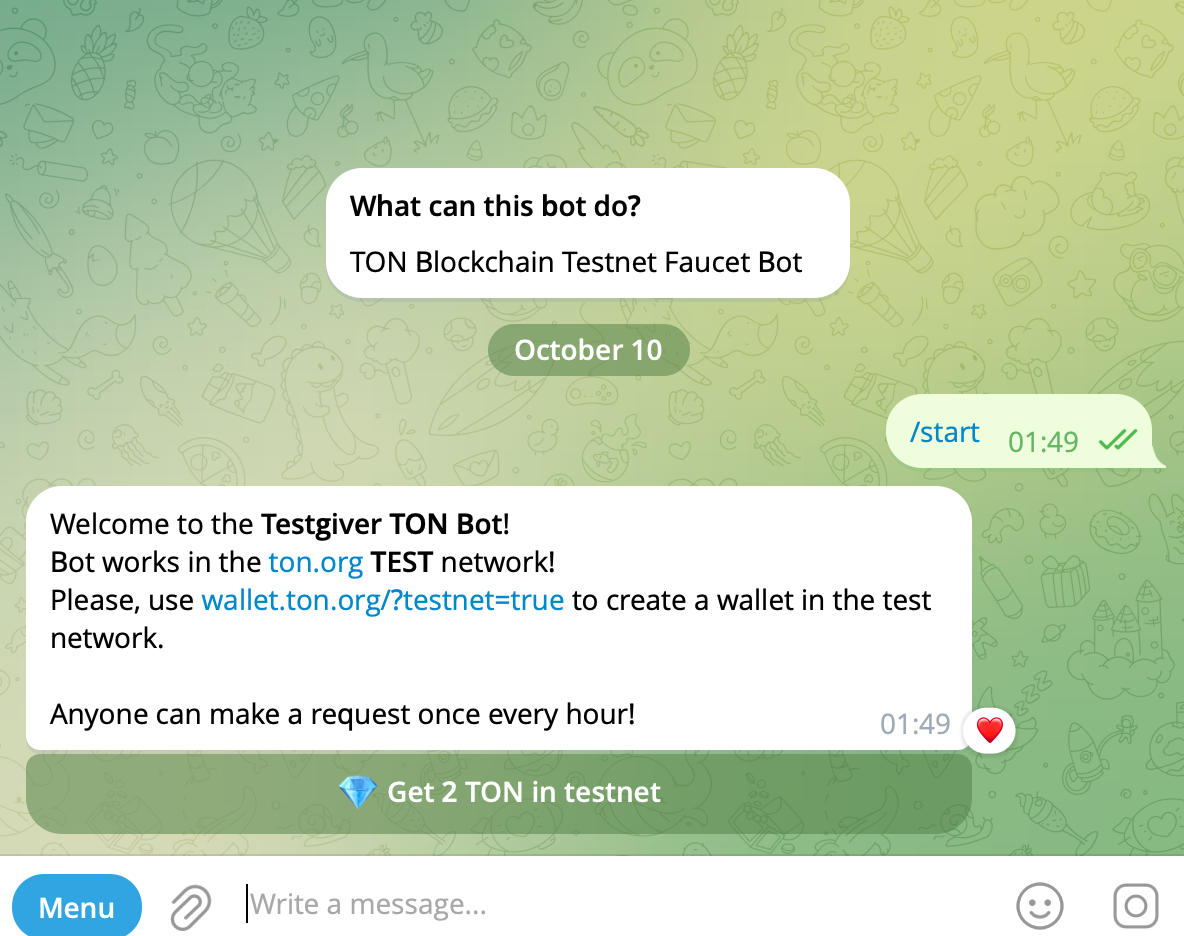
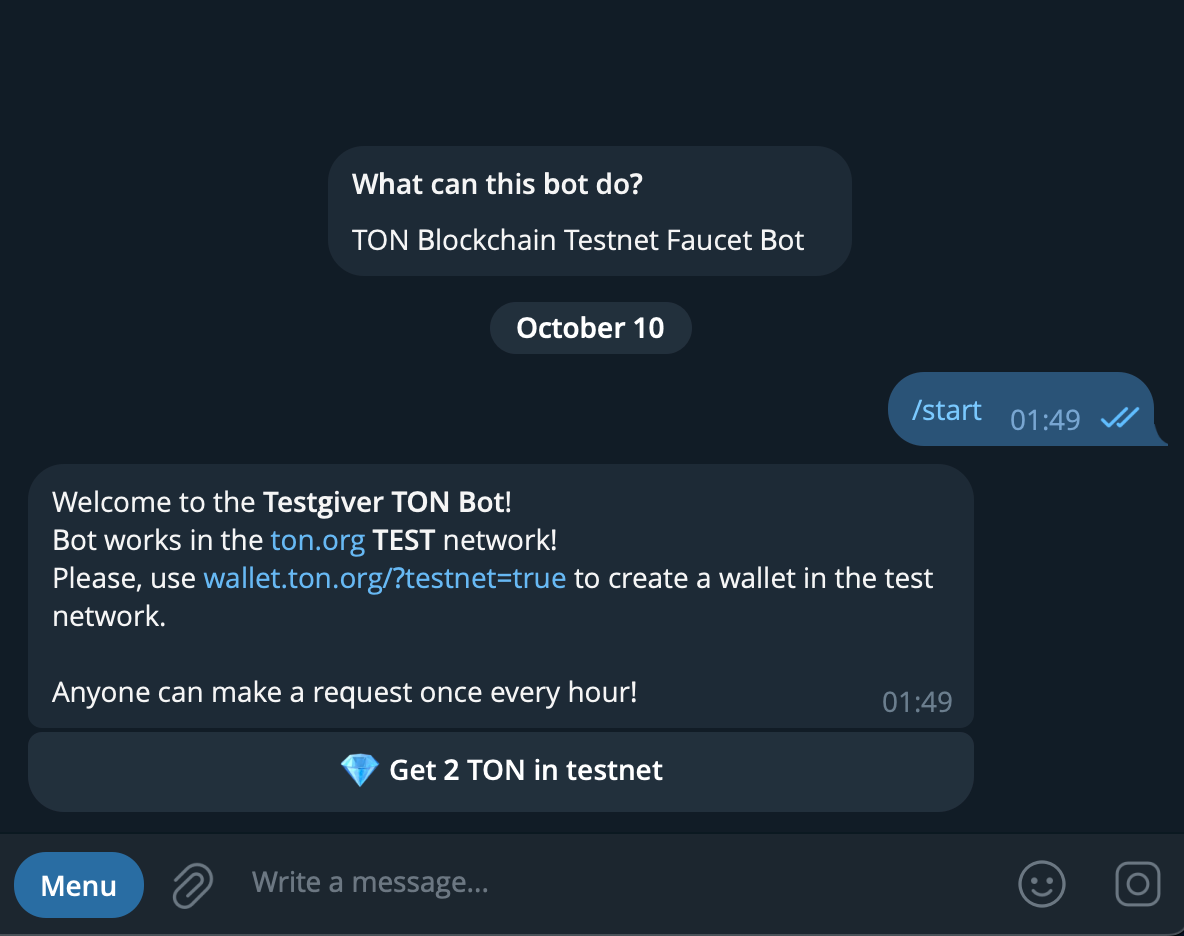
- Altenatively, click Menu and then select the
/getcommand.
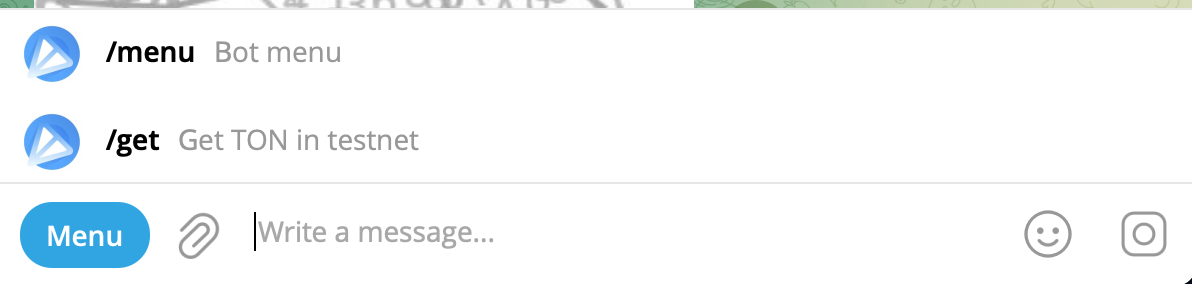
 Either option will take you to the next step.
Either option will take you to the next step.
- You’ll be asked to complete a captcha. Click on the captcha image to open it in full size, then carefully enter the characters you see.
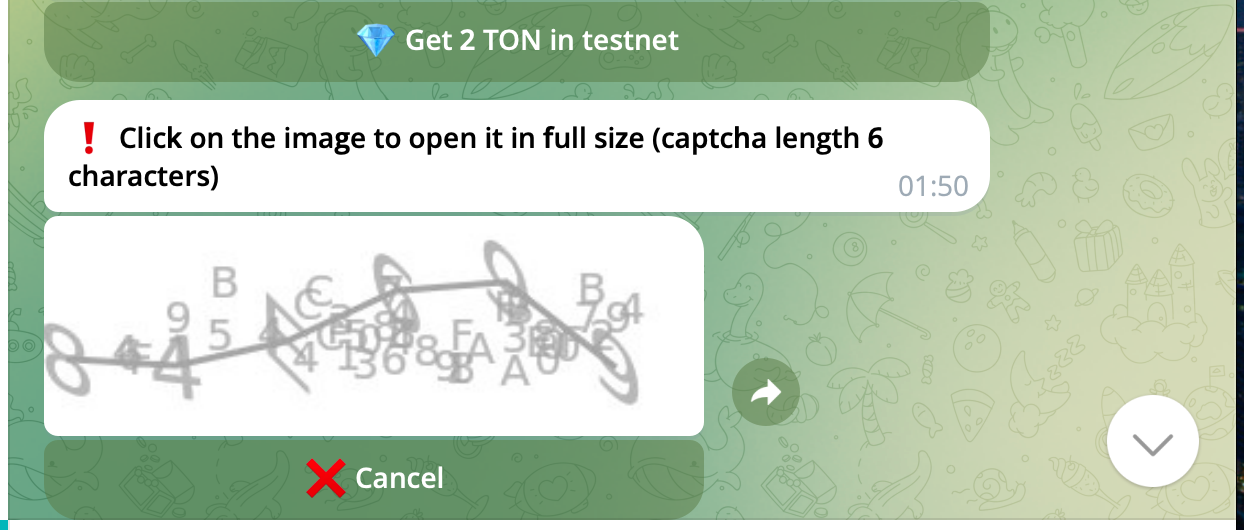
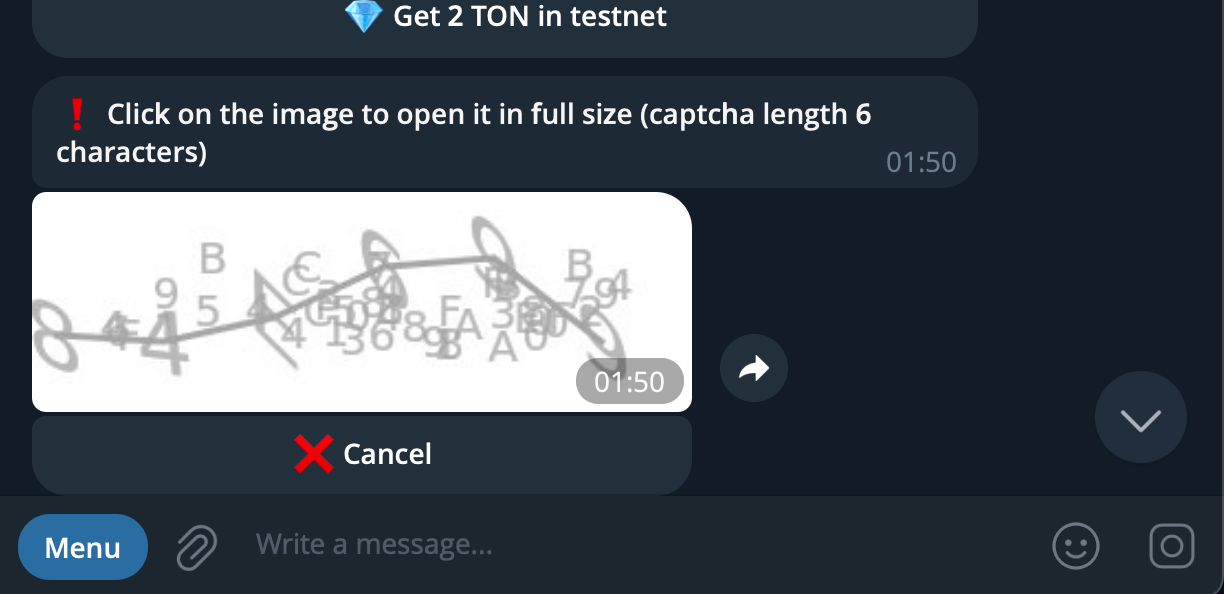
- Once the captcha is complete, enter your testnet wallet address.
Double-check that you’re pasting your testnet wallet address. Mainnet and testnet addresses are different. See How to read and write TON addresses.
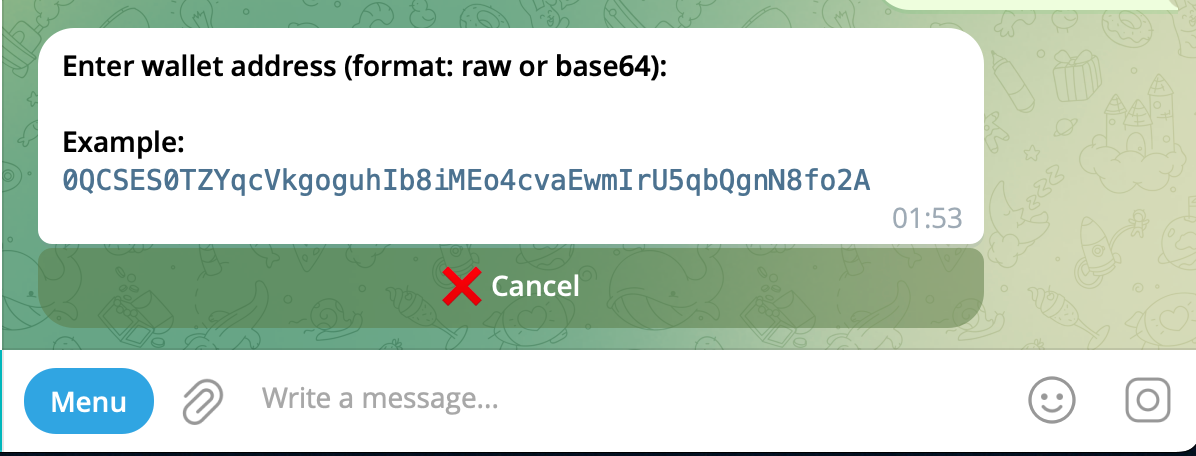
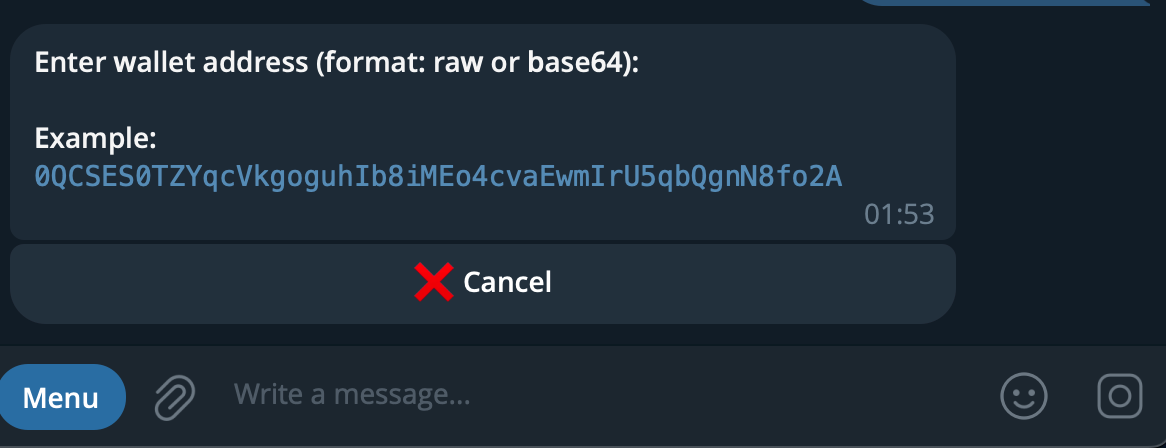
- Once you submit your address, you’ll see a confirmation message that your request has been added to the queue.
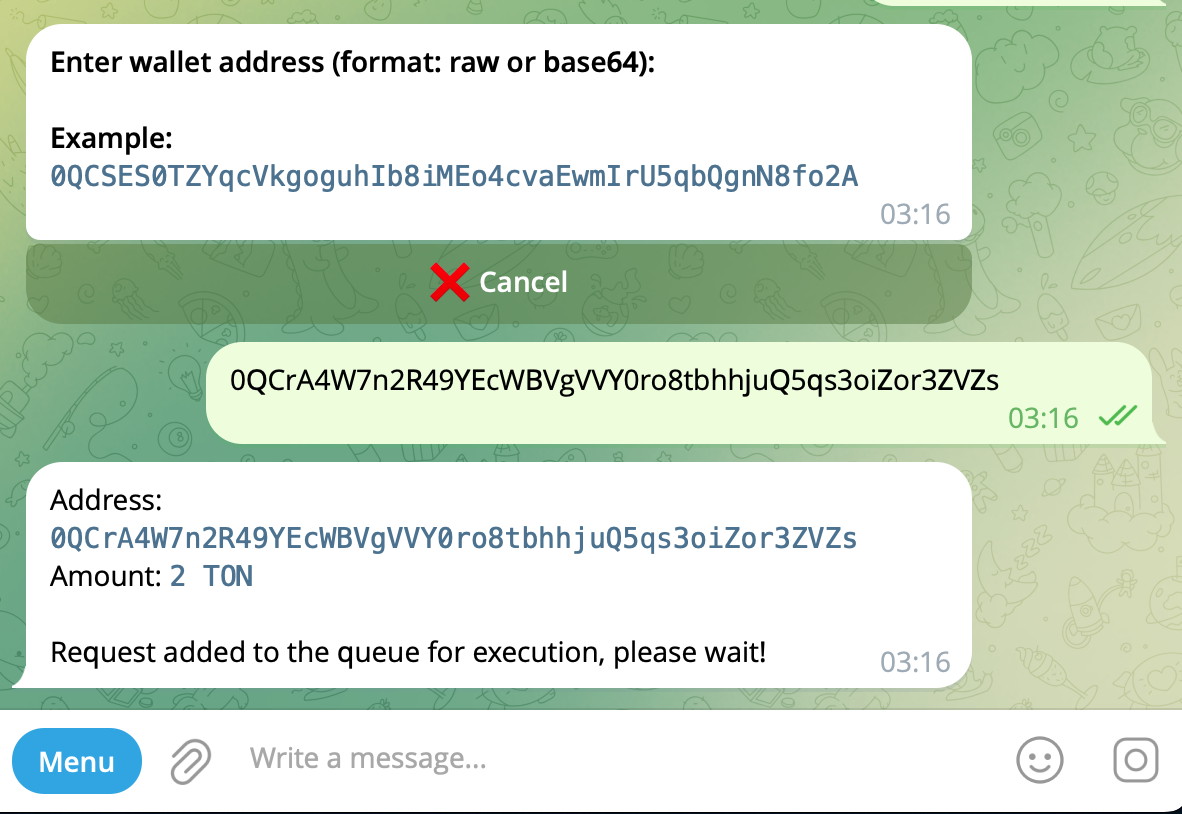
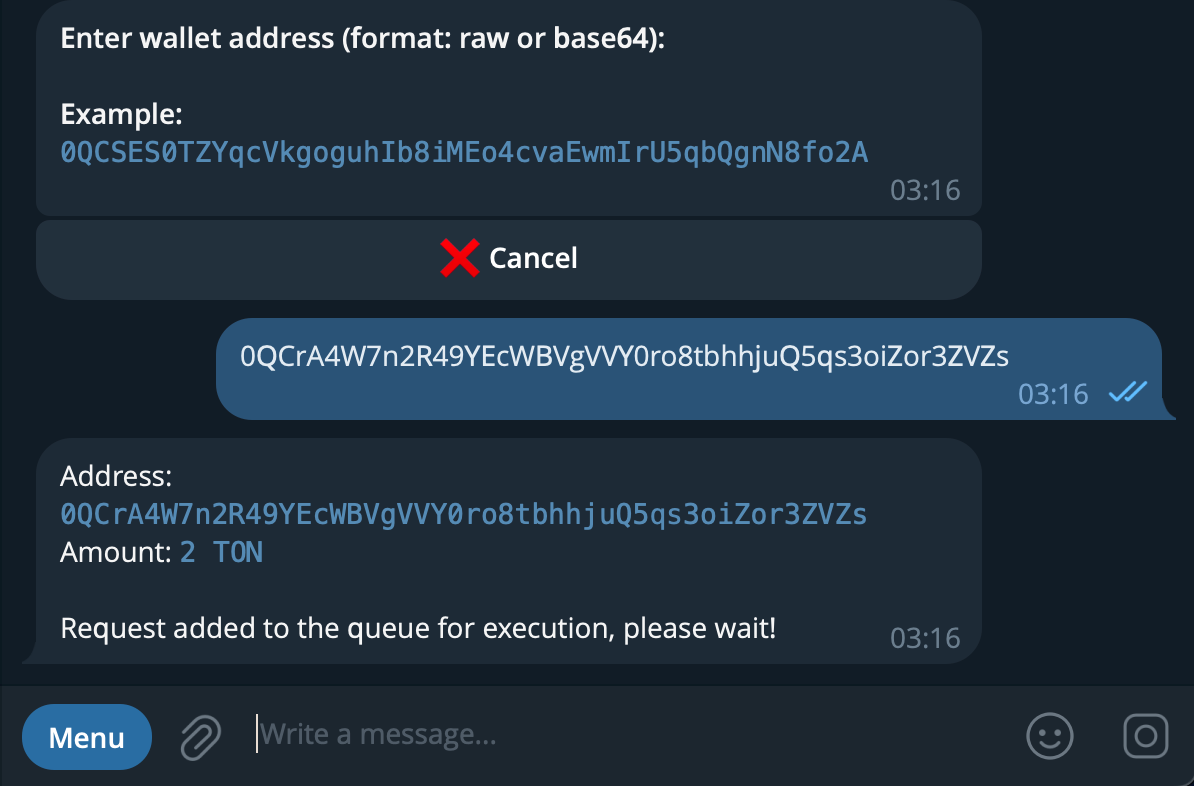 That’s it! The bot will process the request and send you 2 test Toncoin.
That’s it! The bot will process the request and send you 2 test Toncoin.
You can request test TON once every hour. If you need more tokens, just wait and request again.
Option 2: Request larger amounts (up to 5,000 TON)
This option is ideal for projects with extensive testing needs that require more capacity than the standard 2 TON per hour. You can request up to 5,000 testnet TON by filling out the token request form. The form will be reviewed by the TON Foundation and the tokens will be sent directly to your testnet wallet address.Verify your balance
After requesting tokens, refresh your wallet to see the updated balance or verify the transaction using the Tonviewer Testnet explorer. Here’s how:- Open Tonviewer Testnet, paste your wallet address in the search bar and Click Find.


- You’ll see your wallet details including your current balance and transaction history showing the testnet TON you received from the bot. Your wallet state will also show uninit, which means your wallet has received funds but hasn’t been deployed yet.
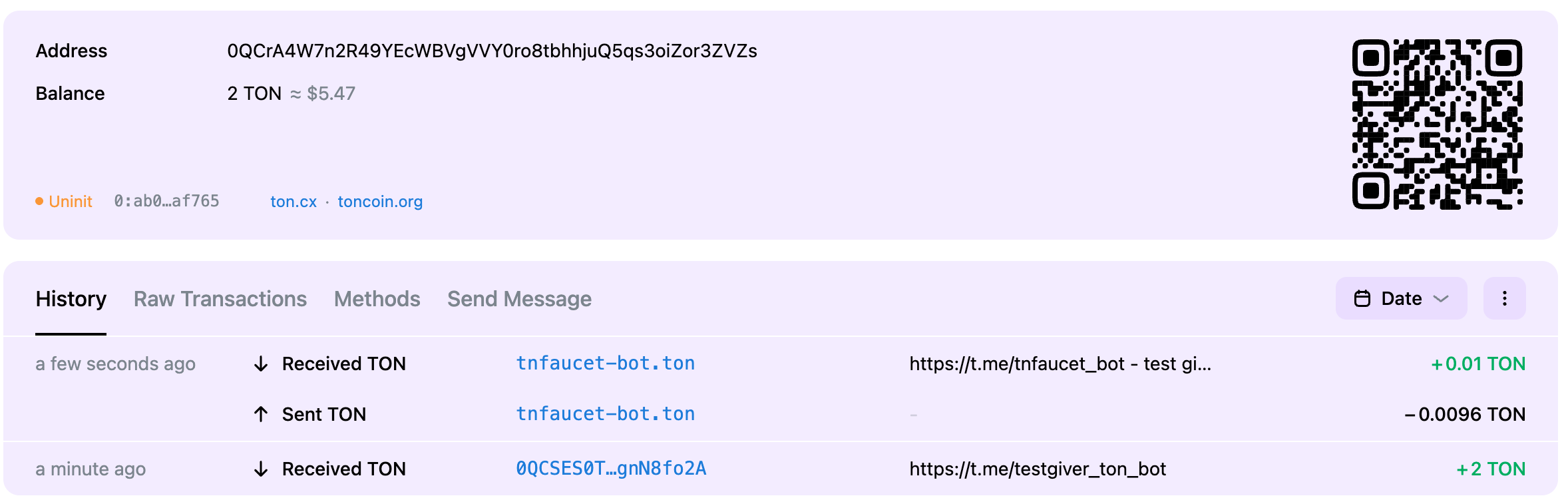
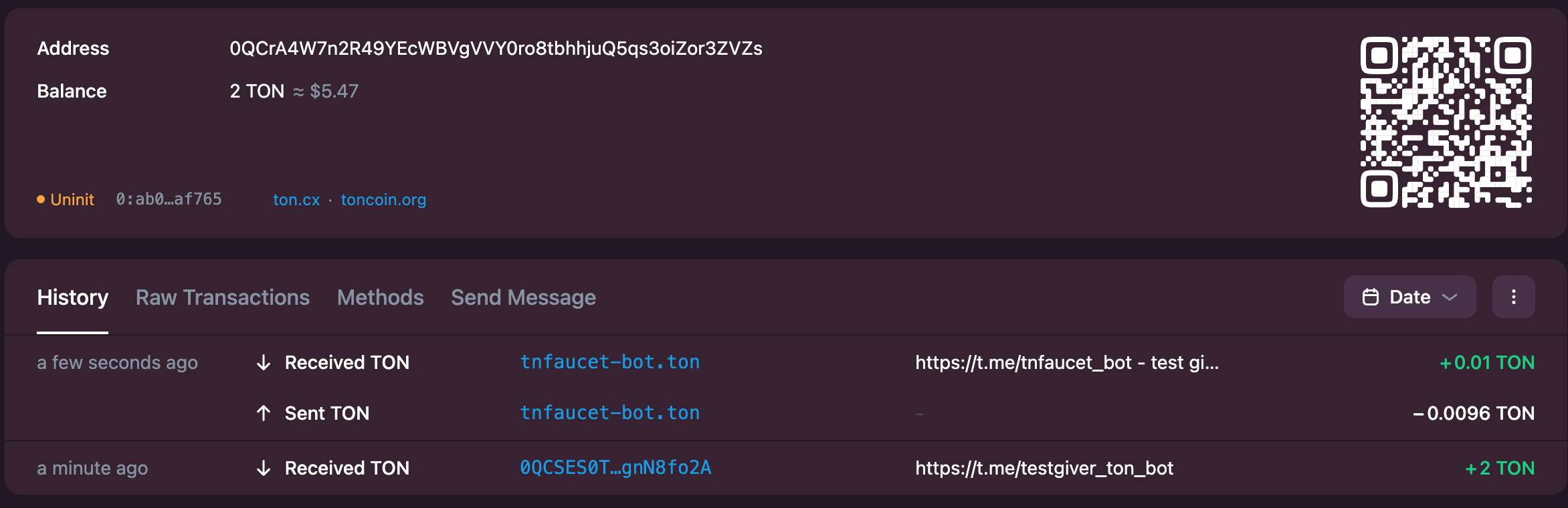 All done! You now have testnet TON in your wallet.
You can use this to deploy your wallet by sending your first transaction, which will move your account state from uninit to active.
All done! You now have testnet TON in your wallet.
You can use this to deploy your wallet by sending your first transaction, which will move your account state from uninit to active.