Get Toncoins from the testnet faucet bot
The Testgiver TON Bot is a Telegram bot that dispenses 2 free test Toncoins to users, allowing them to experiment on testnet. To request testnet tokens:- Open @testgiver_ton_bot in your browser. You’ll see a prompt asking if you want to open Telegram. Click Open Telegram.
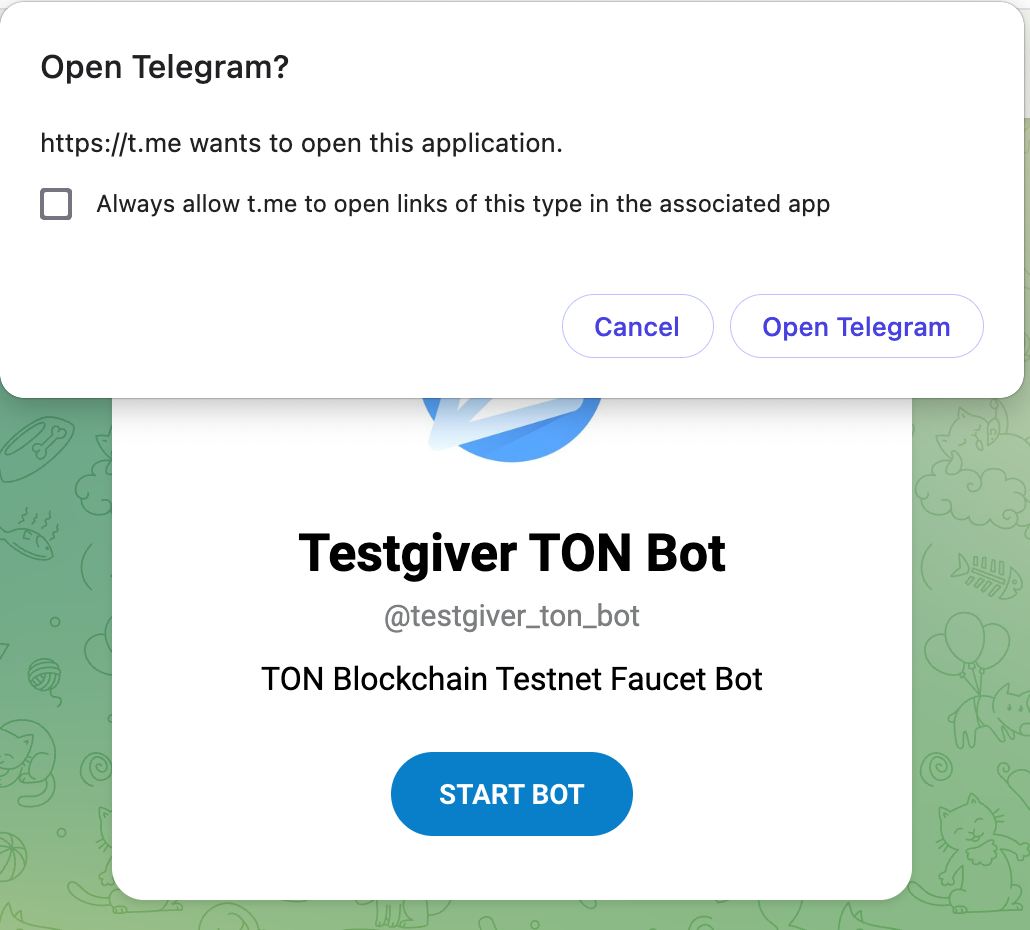
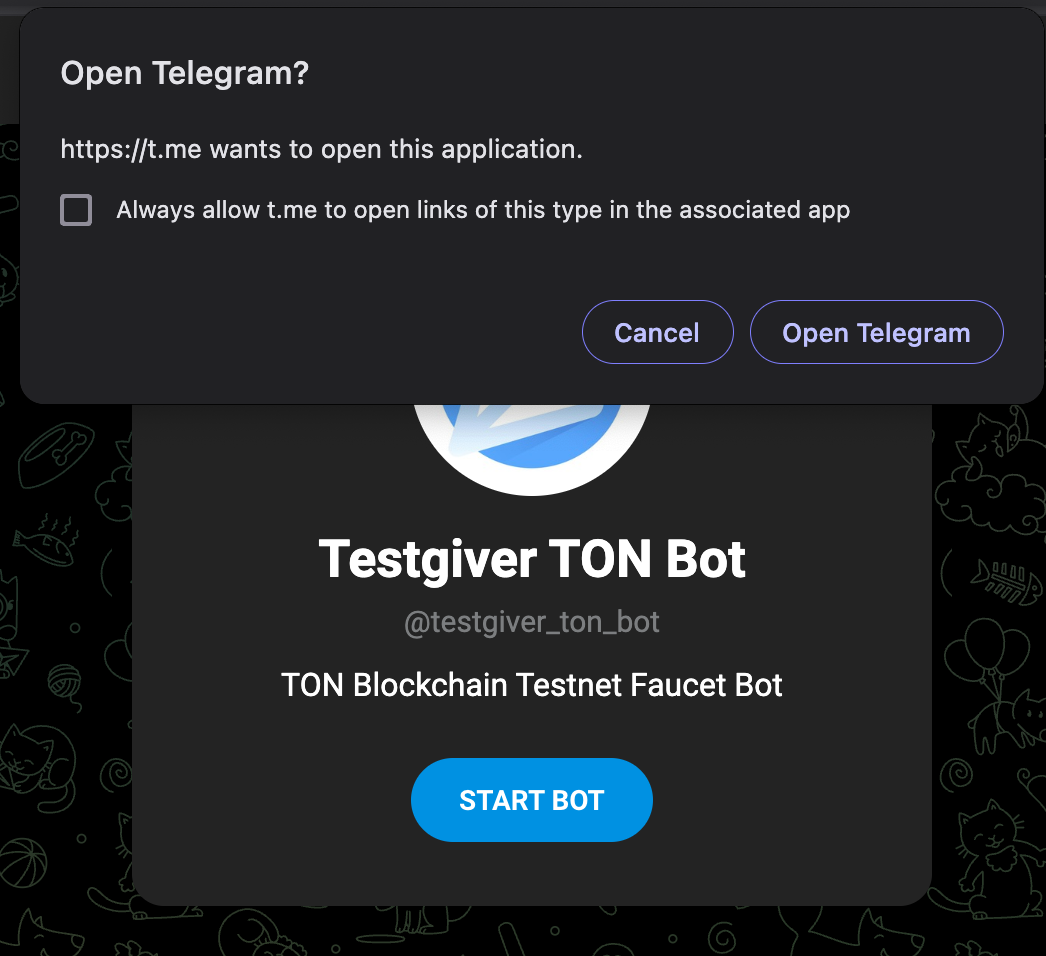
- Once the bot opens, you’ll see the bot info. Click START to begin.
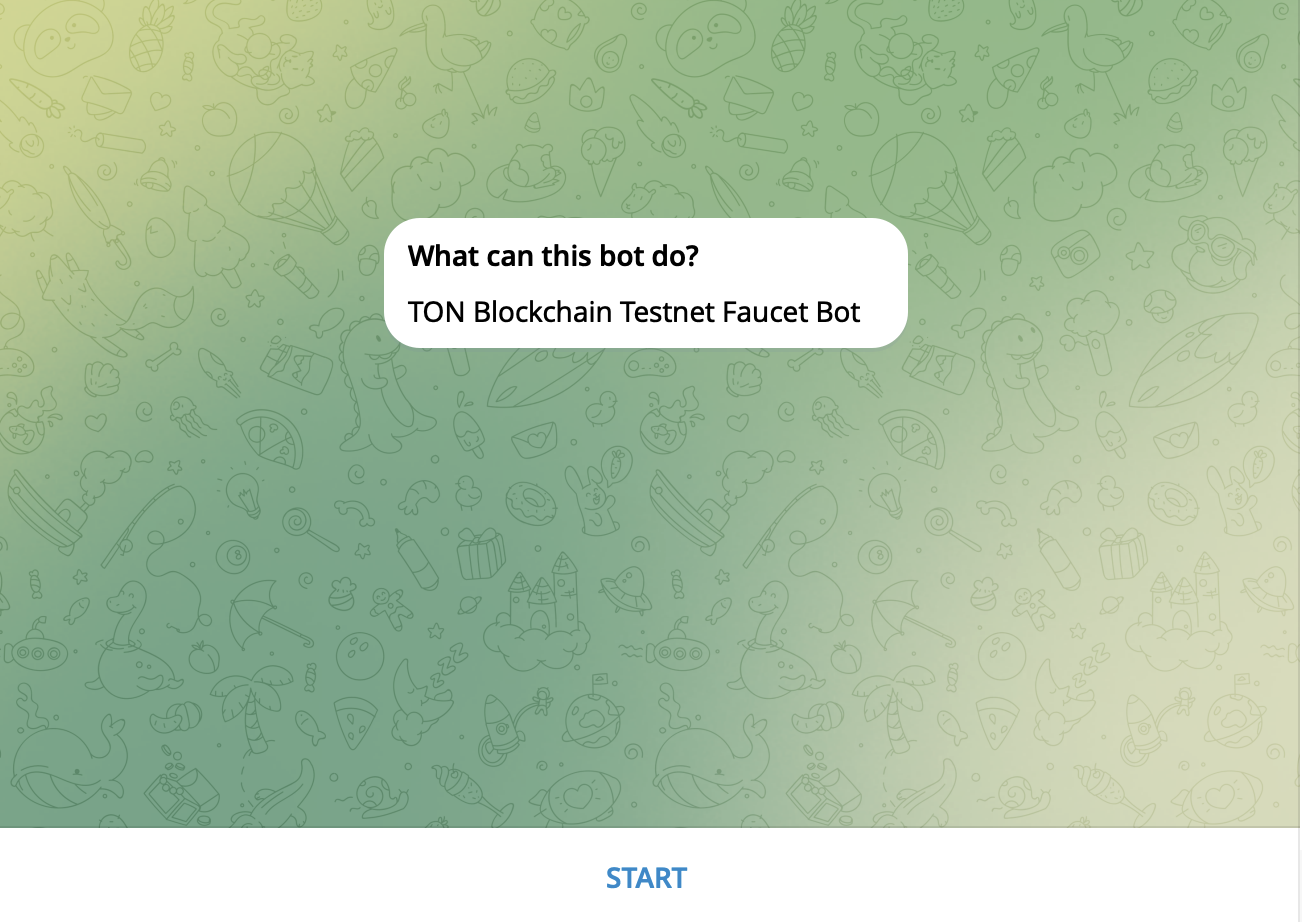
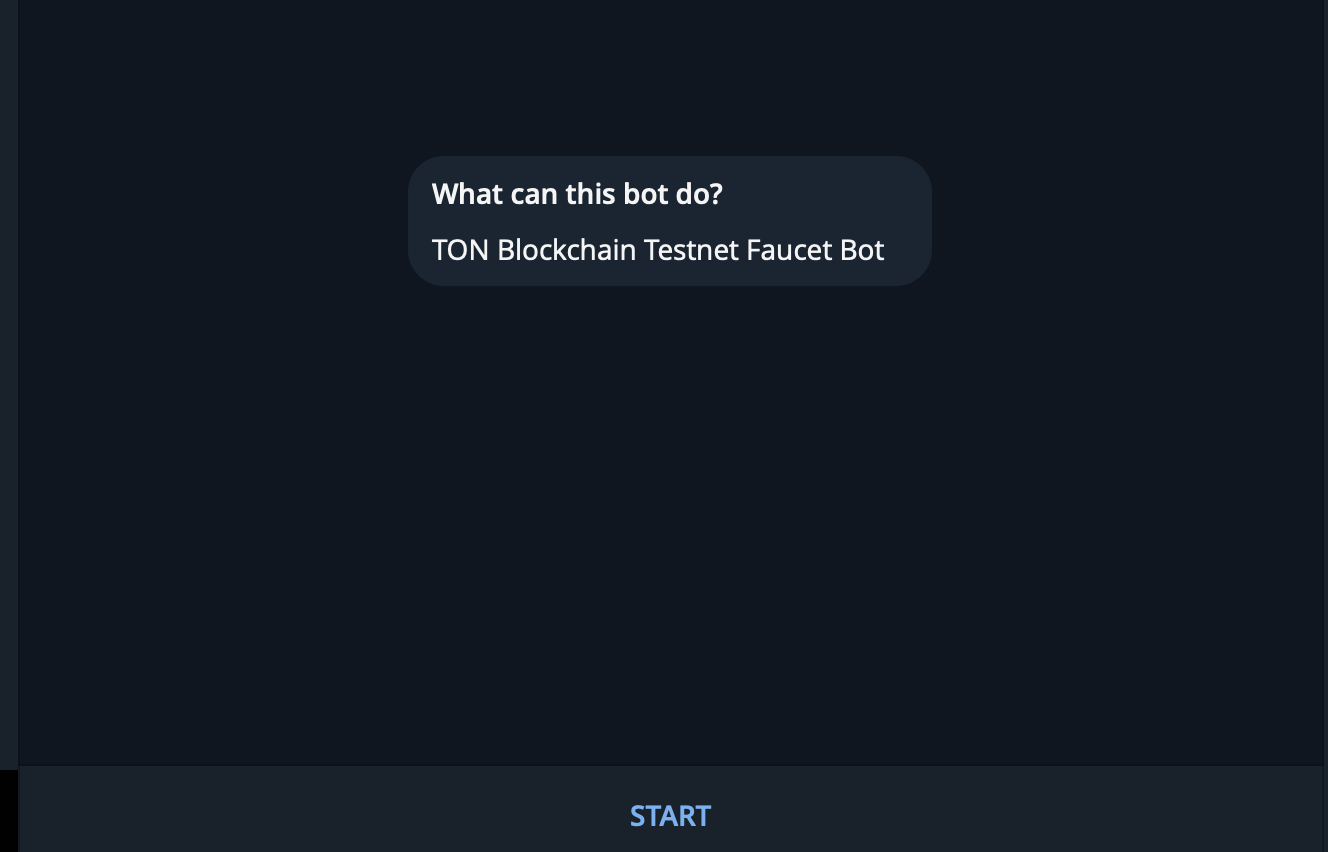
- The bot will welcome you and you have two options to request TON:
- Option 1: Click the Get 2 TON in testnet button.
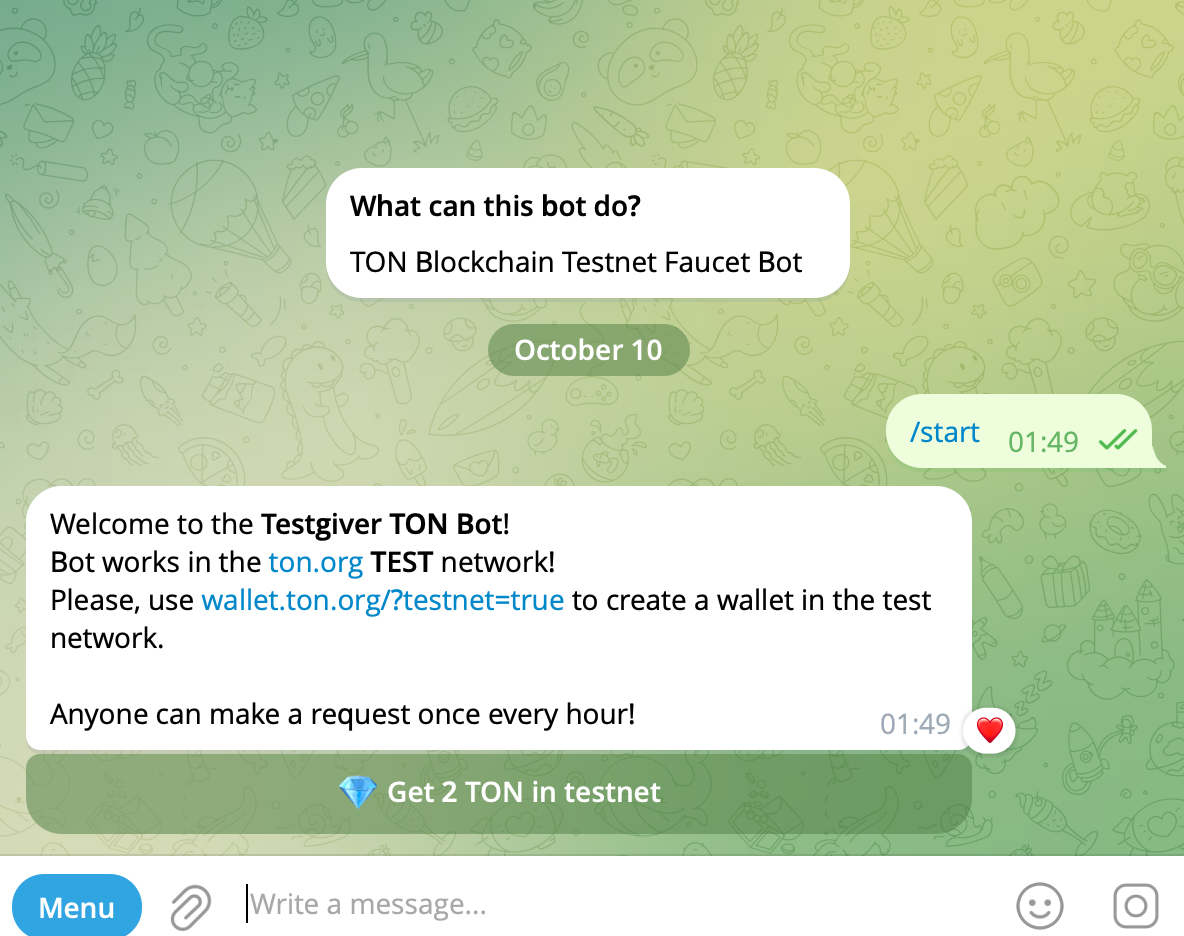
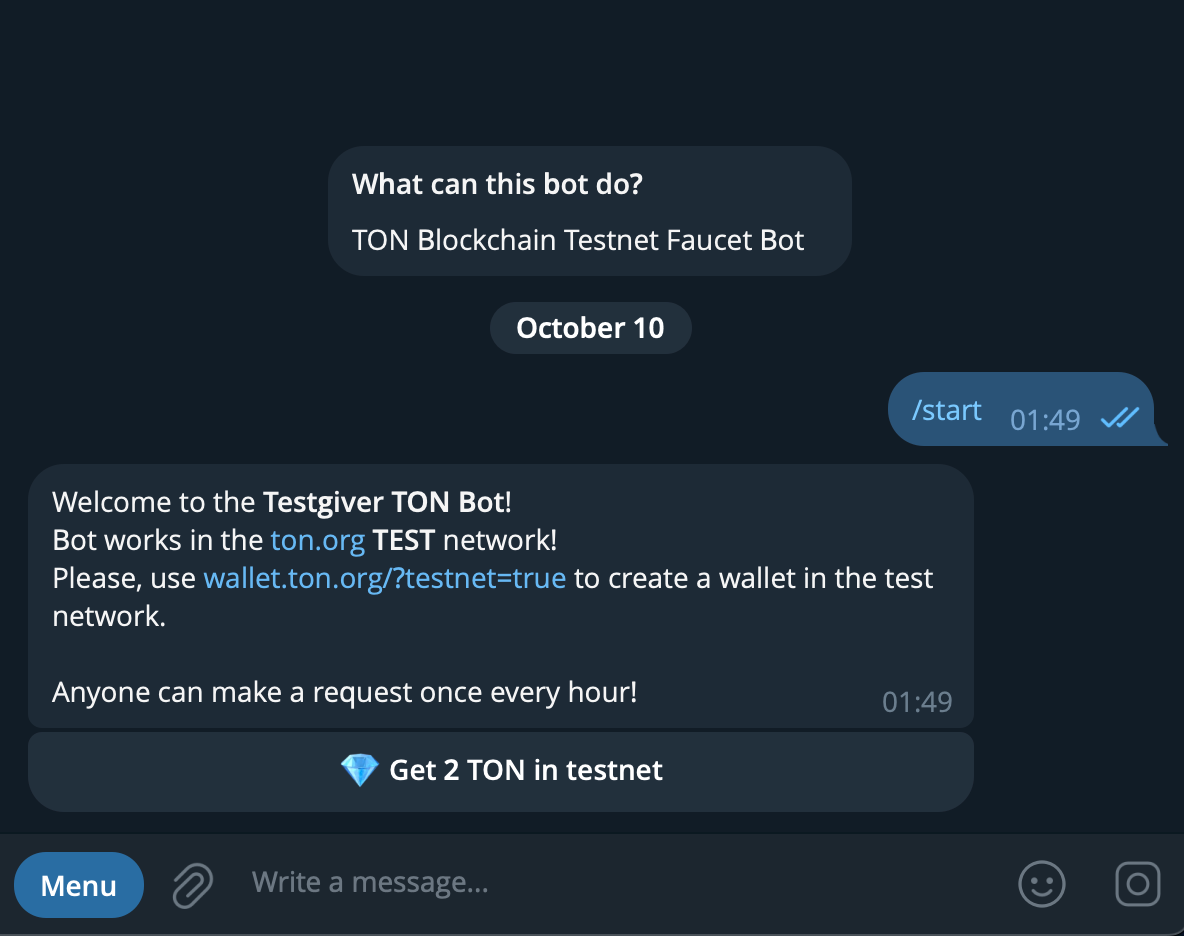
- Option 2: Click Menu and then select the
/getcommand.
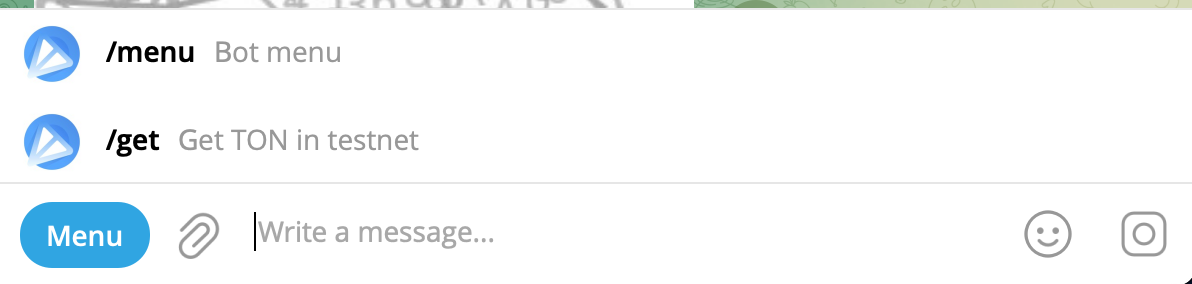
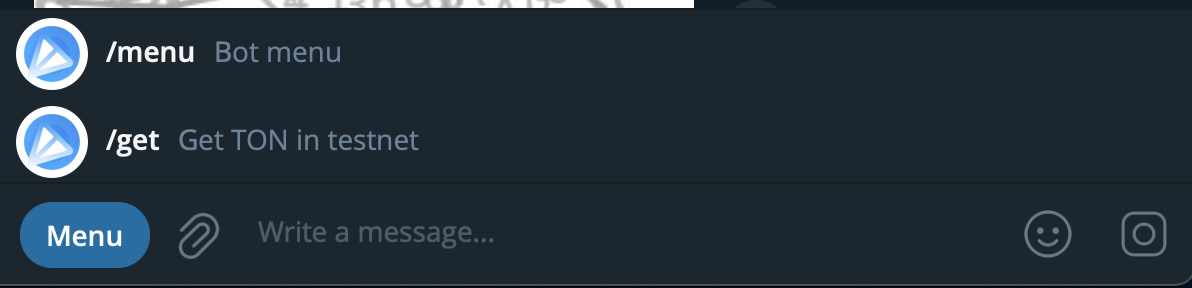 Either option will take you to the next step.
Either option will take you to the next step.
- You’ll be asked to complete a captcha. Click on the captcha image to open it in full size, then carefully enter the characters you see.
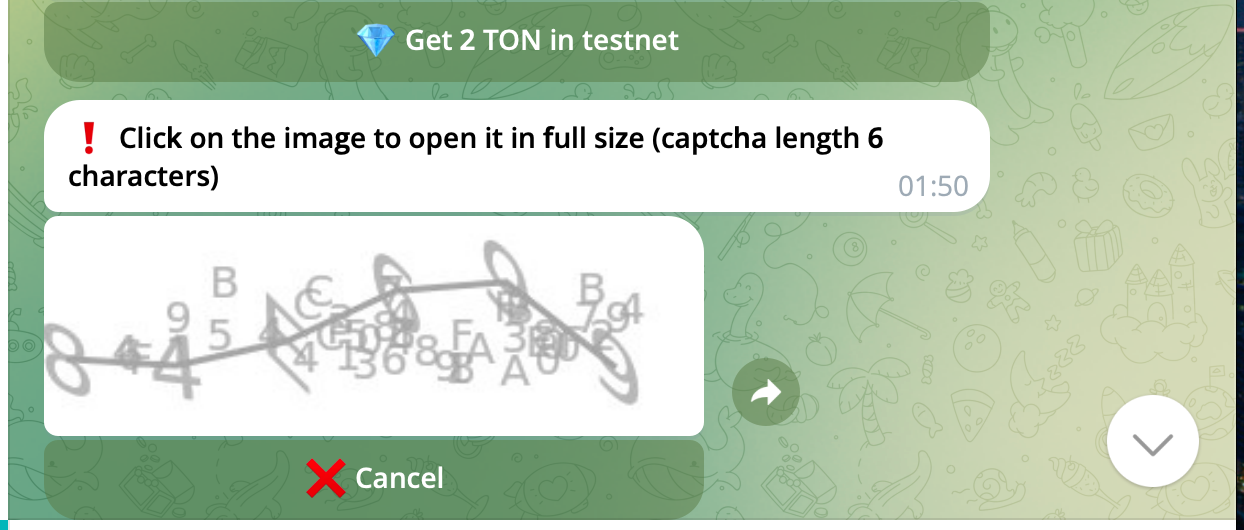
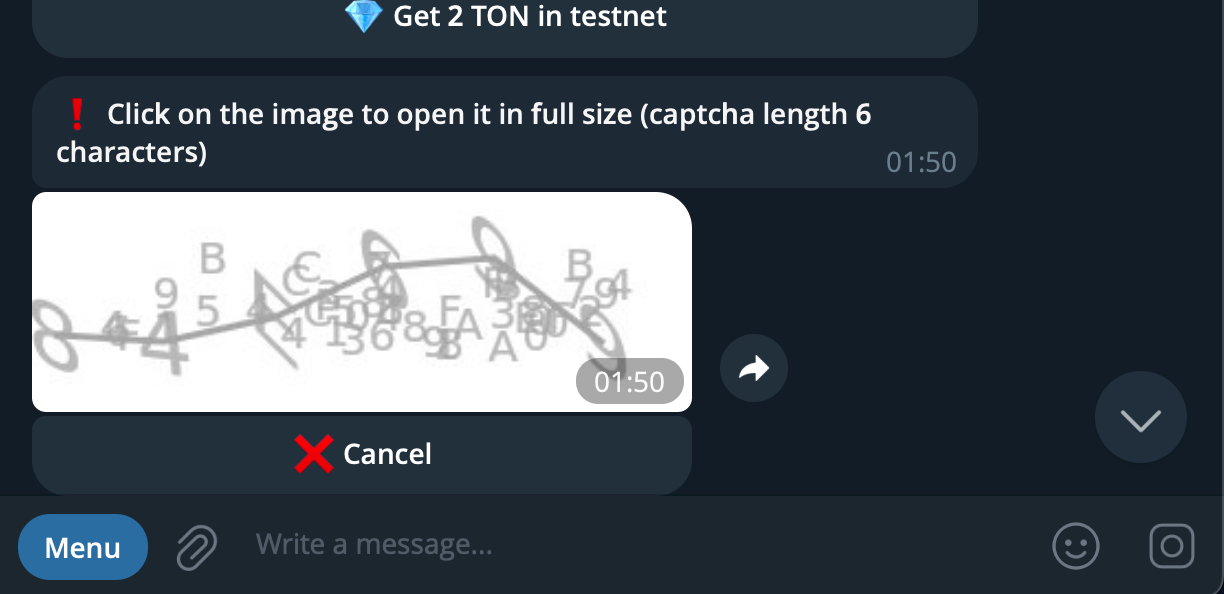
- Once the captcha is complete, you’ll be prompted to enter your wallet address. Paste your testnet wallet address when prompted. Make sure you’re using your testnet wallet address, not your mainnet address.
Double-check that you’re pasting your testnet wallet address. Mainnet and testnet addresses are different. See How to read and write user-friendly TON addresses
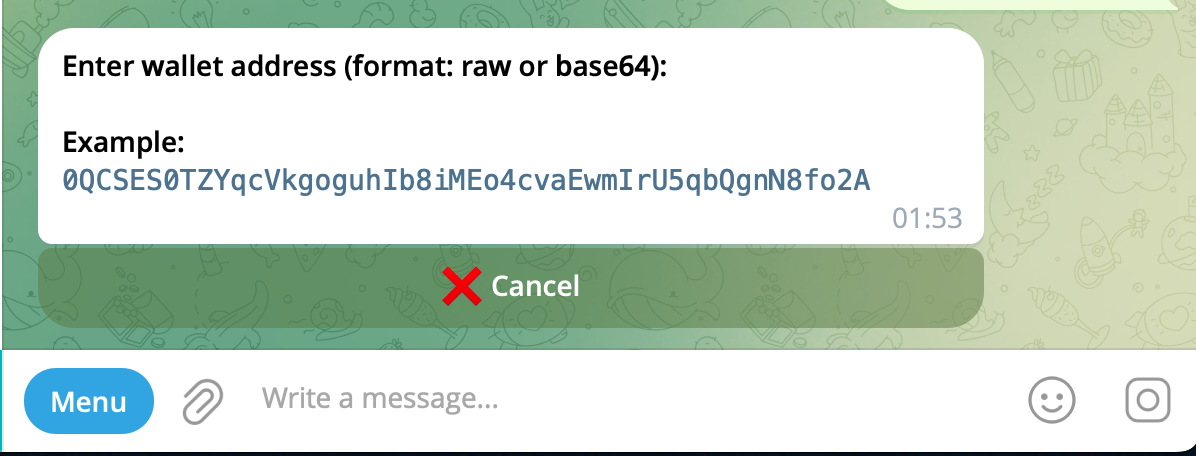
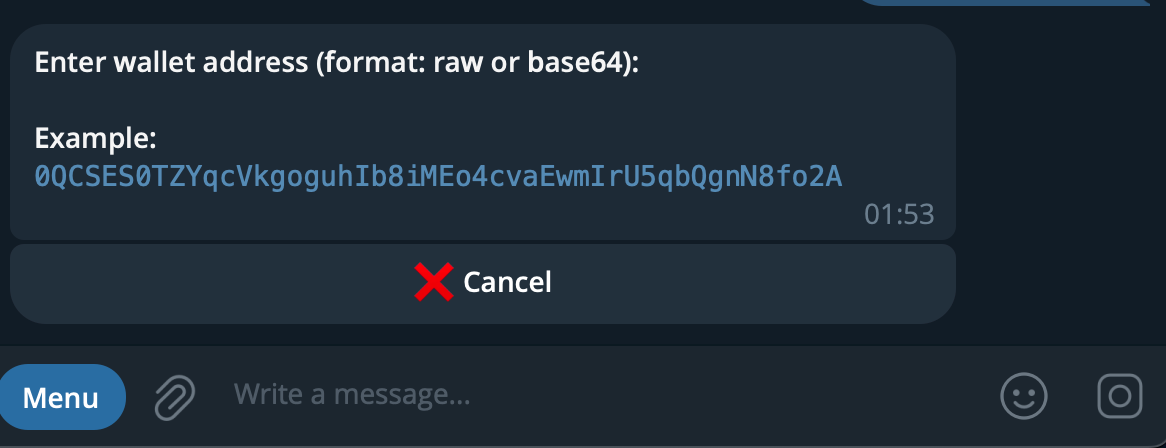
- Once you submit your address, you’ll see a confirmation message that your request has been added to the queue. The bot will process your request and send 2 testnet TON to your address shortly.
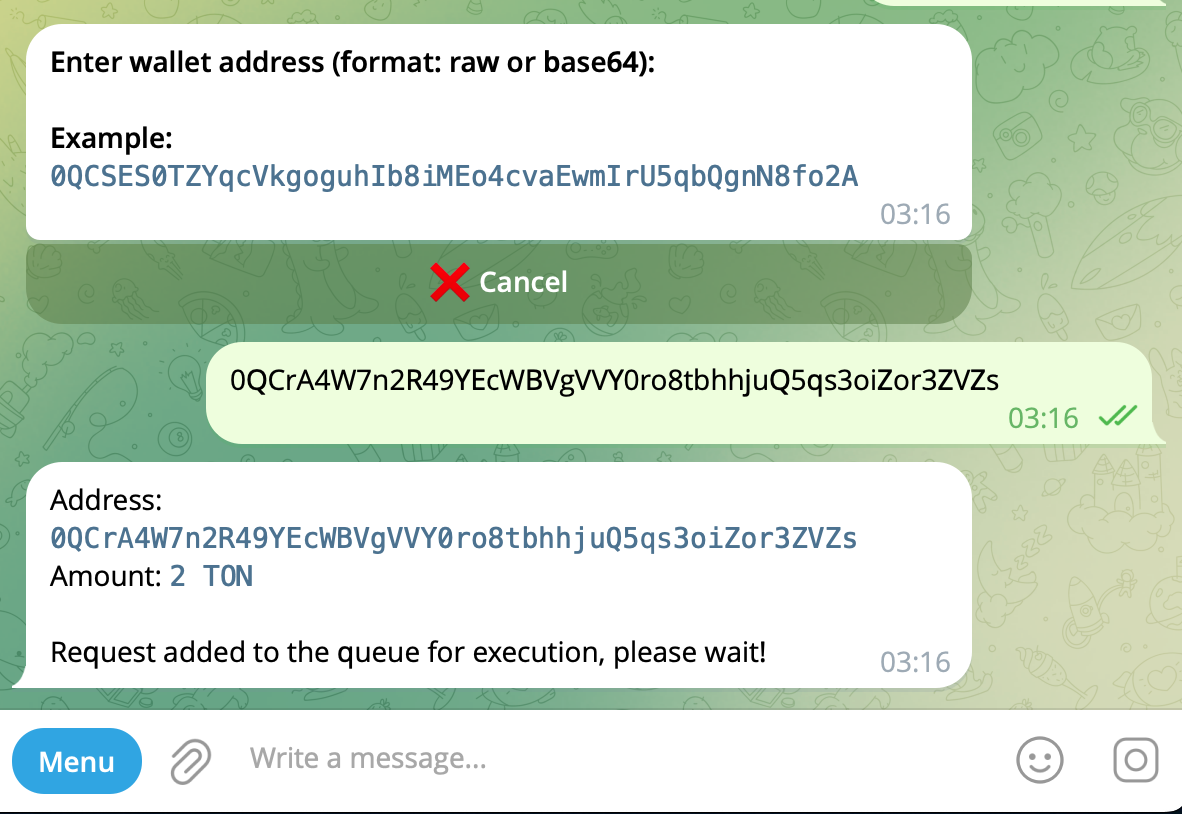
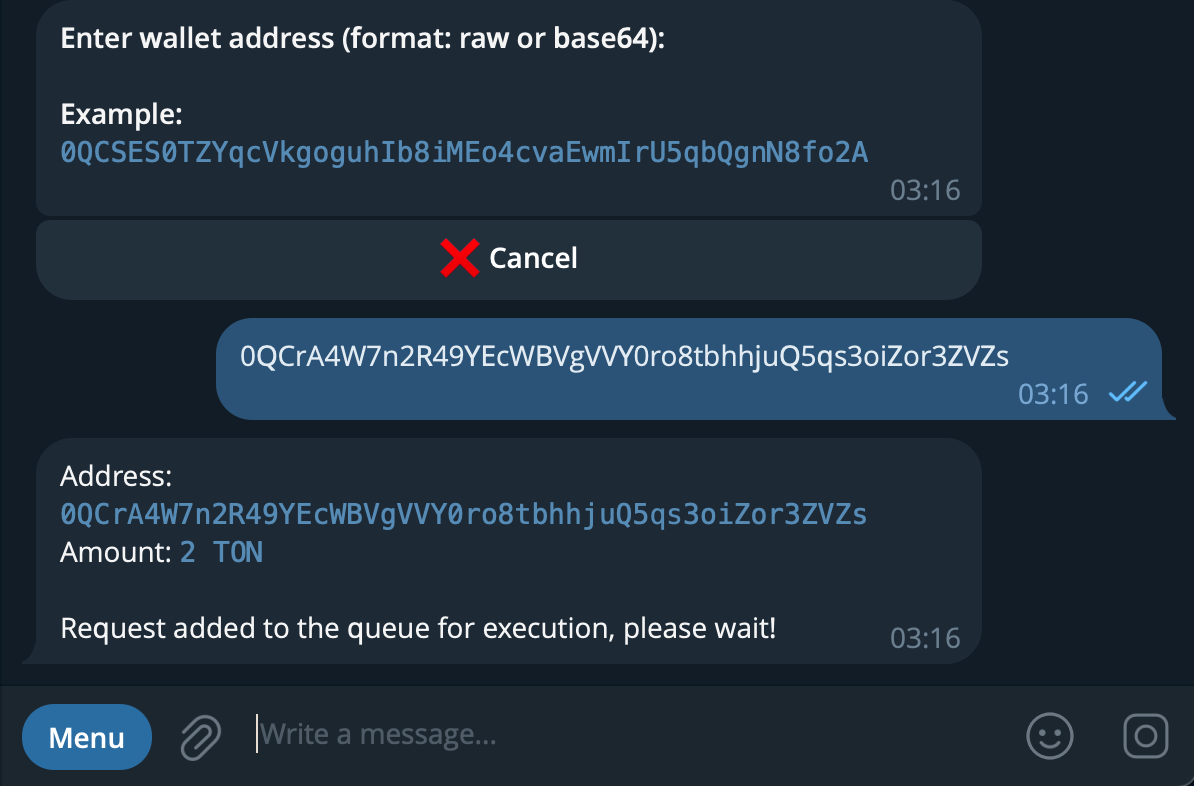 That’s it! Wait a few seconds and the testnet TON will appear in your wallet.
That’s it! Wait a few seconds and the testnet TON will appear in your wallet.
Verify your balance
After requesting tokens, refresh your wallet to see the updated balance, or verify the transaction on Tonviewer Testnet.- Open Tonviewer Testnet and paste your wallet address in the search bar. Click Find to search.


- You’ll see your wallet details including your balance and transaction history showing the testnet TON you received from the bot. Your wallet state will show uninit, which means your wallet has received funds but hasn’t been deployed yet.
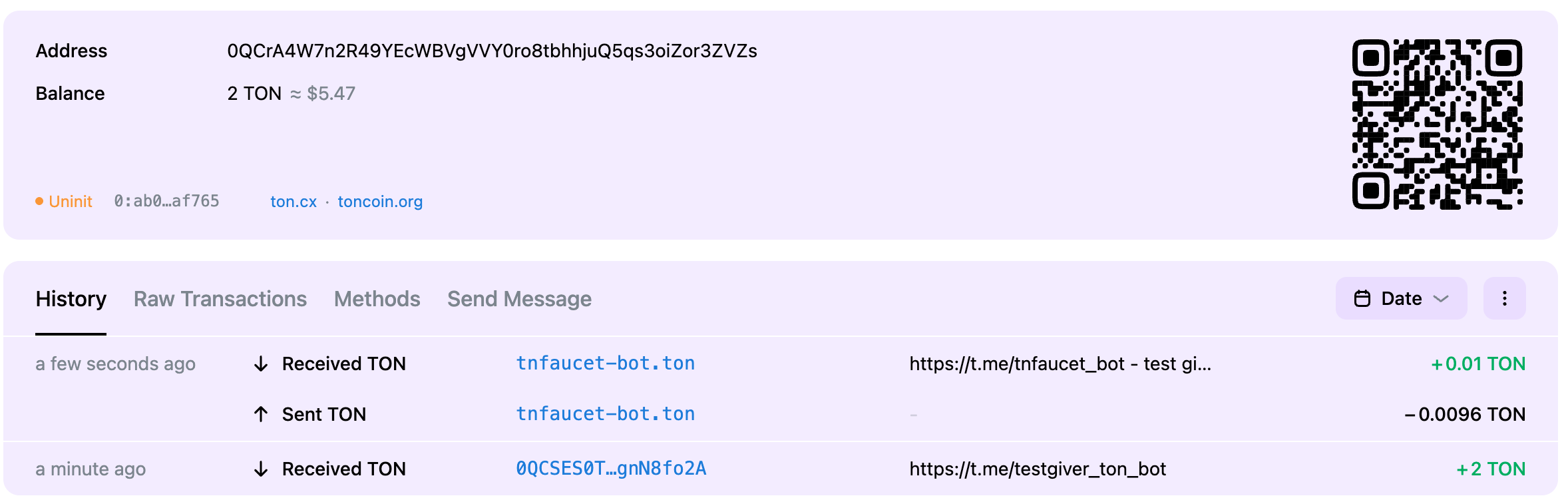
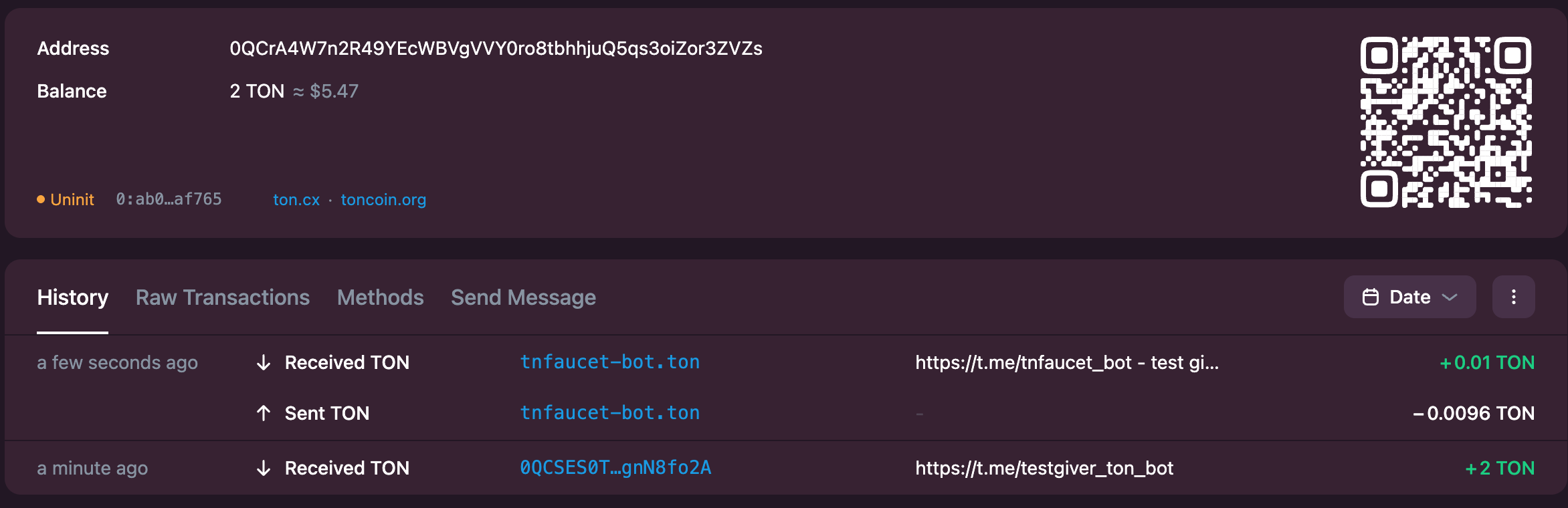 All done! You now have TON in your wallet and can start building and testing on testnet without any cost.
All done! You now have TON in your wallet and can start building and testing on testnet without any cost.